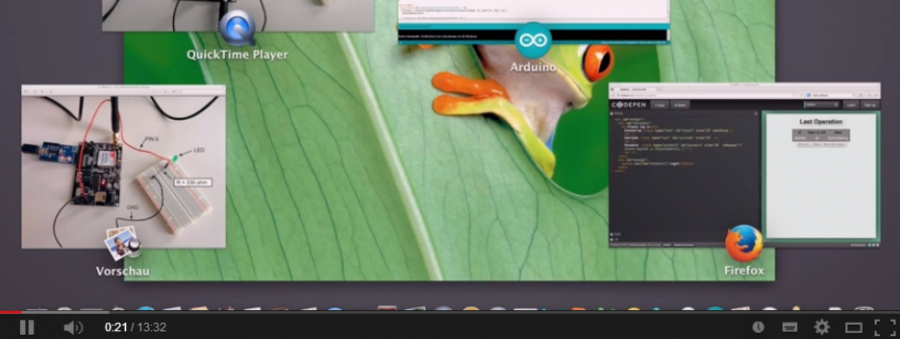UPDATE:
Unfortunately Deutsche Telekom M2M decided that they don’t want to support small developers and they took down my two tutorials.
Original Post:
In my first tutorial I showed you, how to set up your hard- and software. In my new tutorial I show you how easy it is to create your first M2M application.
We have two parts. The code for the Arduino Gboard and the web application. The Gboard code is basically the device control example sketch of the Cumulocity-Arduino-Client library. I just added a few lines to switch the LED on or off.
You can find the Code for the web application on CodePen. Please note, that there is also the <head> part in the HTML settings.